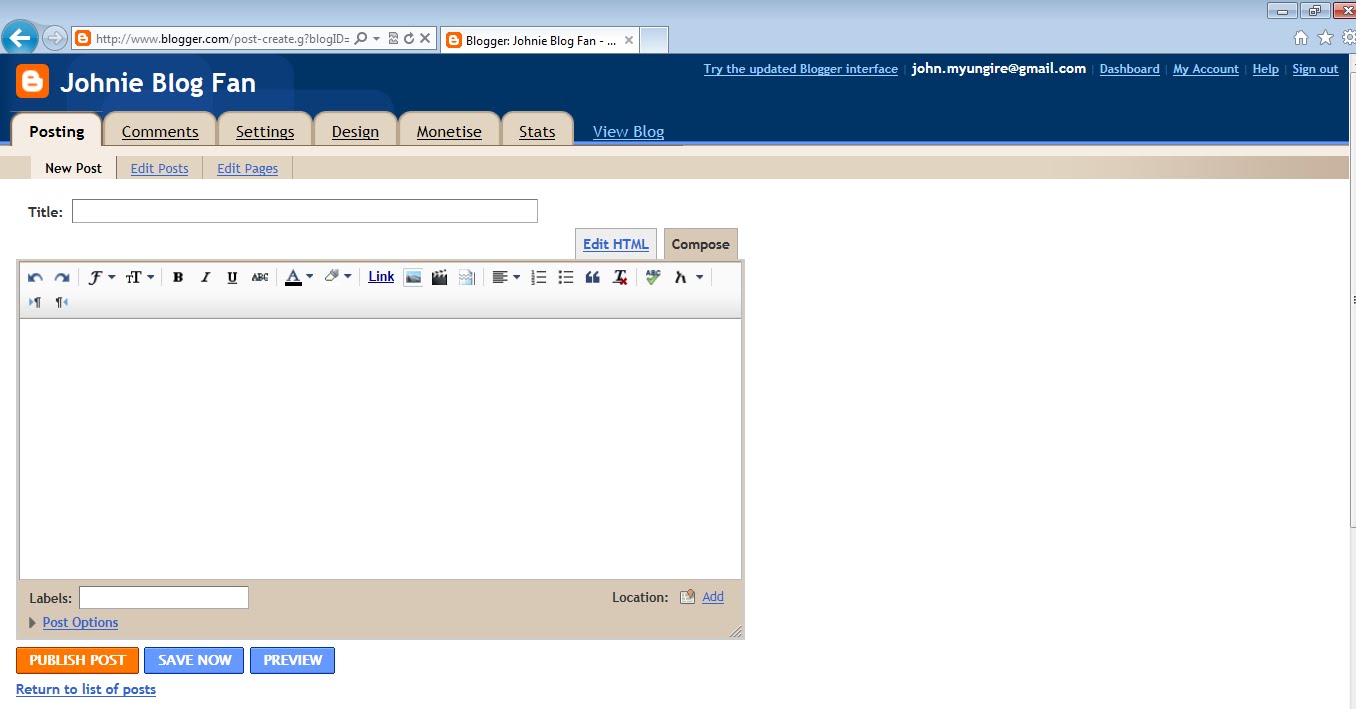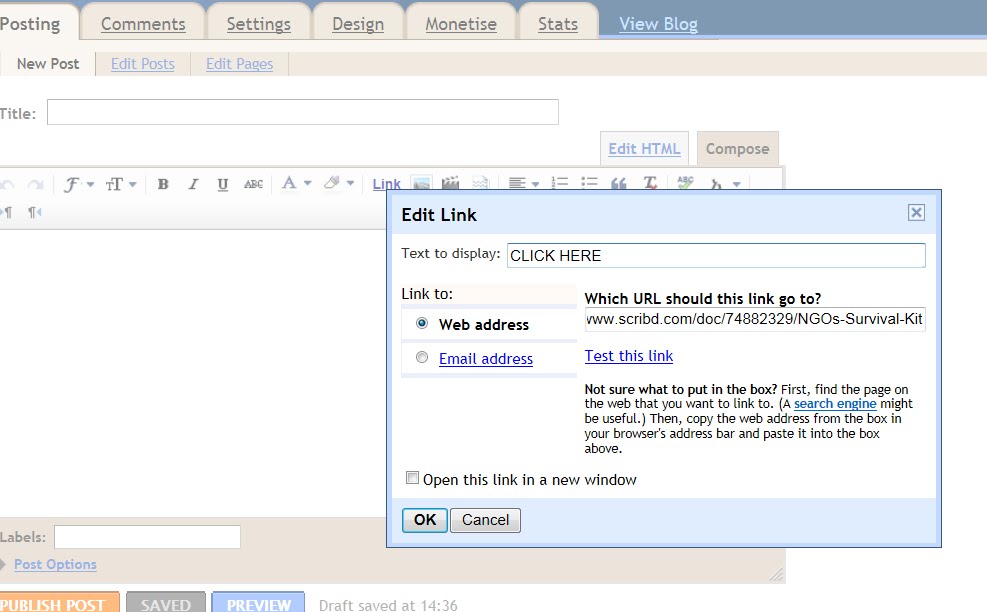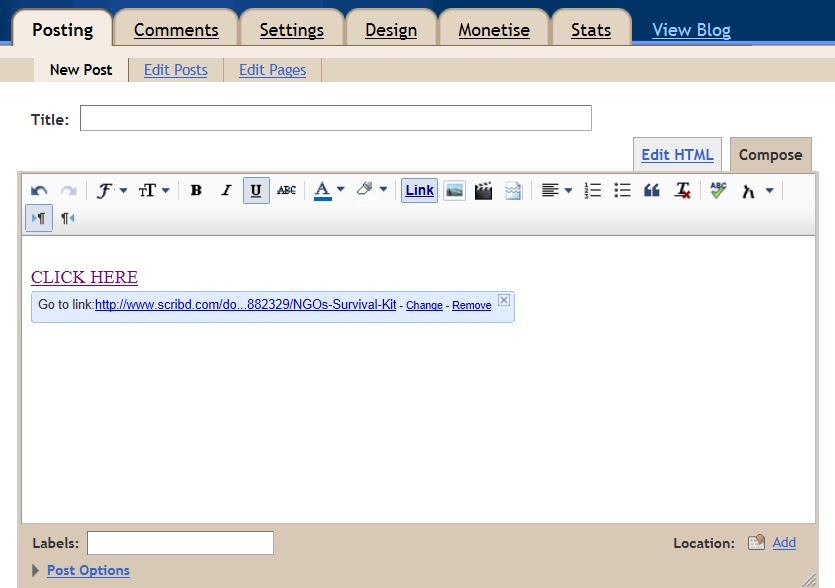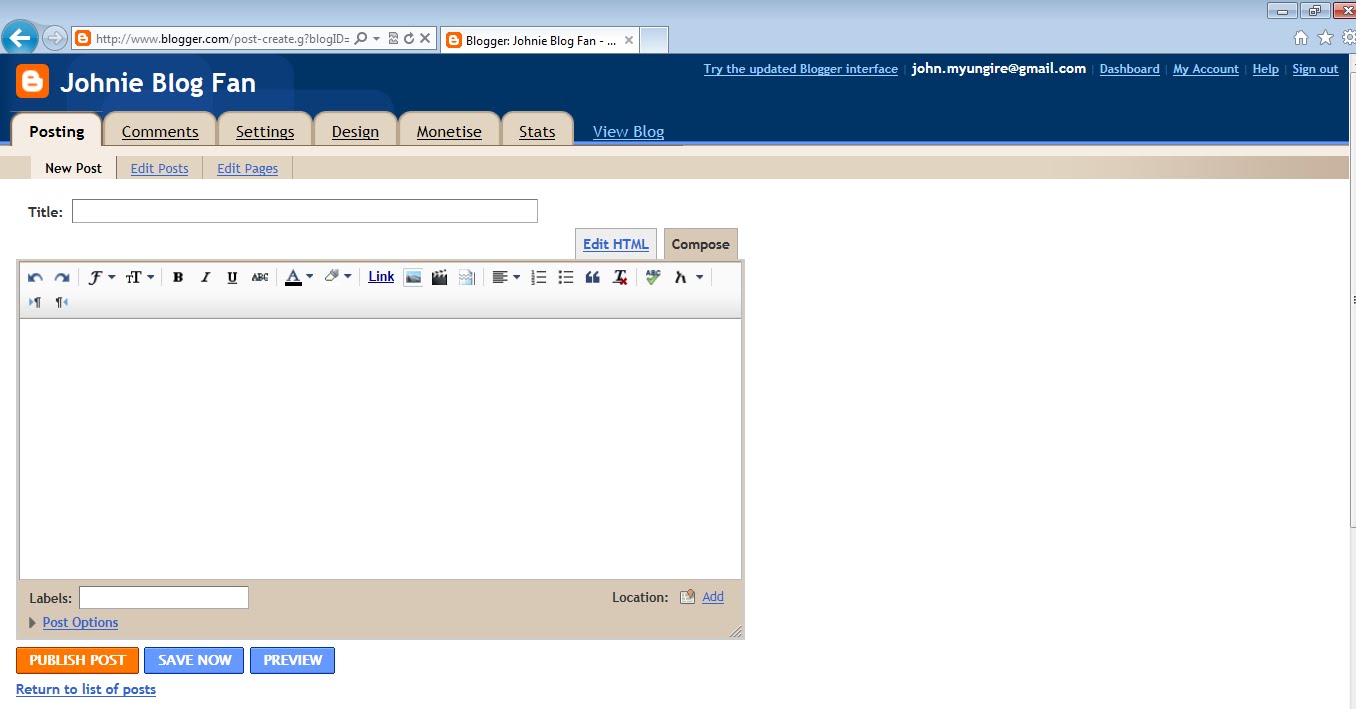 |
| When you open your blog, go to New Post, you will see place for title. It is adviced to write the title of your post in Capital letters. Then go down for the post body and write what you want to write. Make sure you click compose before you start to write. |
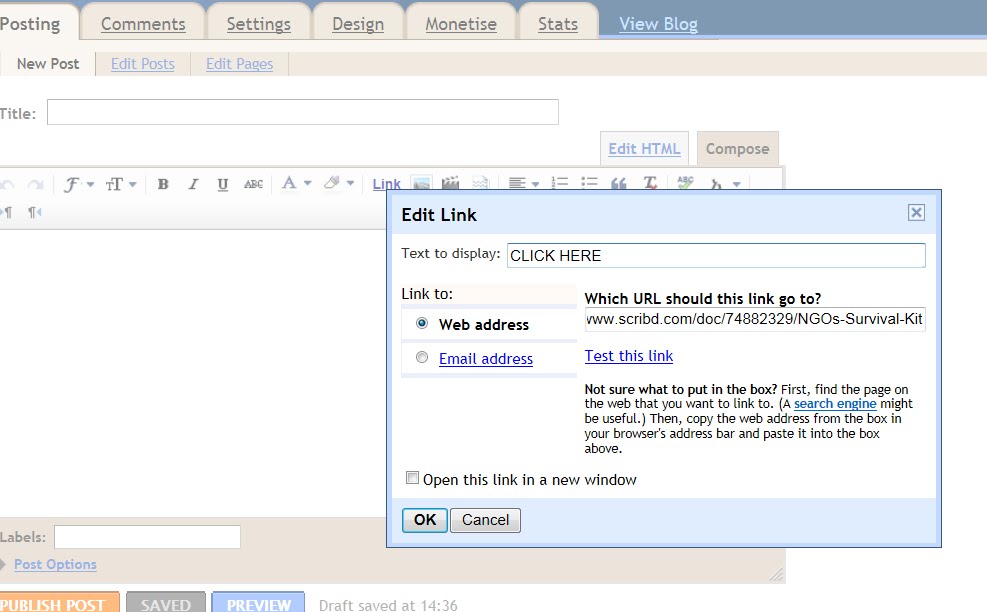 |
| If you want to add a link for people to open. Click LINK, see the picture what you have after you click the link. On the text to diplay, type what you want people to see before they hit that link, forexample the word CLICK HERE. Then go to address that you want your viewers to connect to when they hit CLICK HERE. Copy that address, and put in the space after the word address. Then click OK. You may choose that the link when it opens, it should open in new window, to do that hit the box before the words "open this link in new window" |
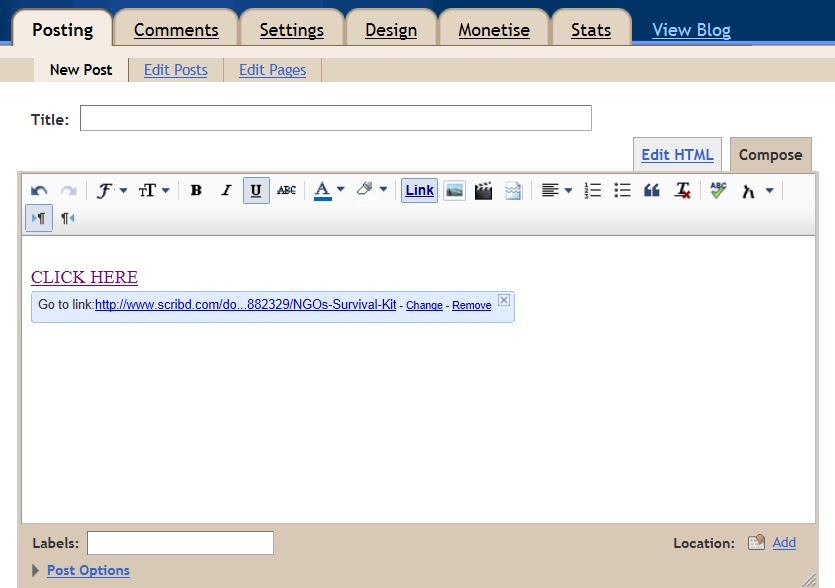 |
| Now your link is ready. If you decide you want to change the link, click the link inside your post body space, you will see option for change. Click Change and do the changes you want. You may also want to remove the link, if so choose Remove. |
After you have finished to type your post, and added the link or links for viewers of your blog, you may click Preview to see how your post will look like. If you need changes you may do the changes, before you hit PUBLISH POST, which will post your post.
Our next lesson is on Wednesday,
December 14,2011 where will look at how we
add pictures and videos to your posts.
 RSS Feed
RSS Feed Twitter
Twitter

 16:09
16:09
 Mindset
Mindset